前言
现在省市区选择控件,我们可以搜索到就有很多参考了。我之所以写这篇主要是因为想要写一个更加灵活,体验更加好的。(特别是微信端的)
先来看下我们这个控件展示效果
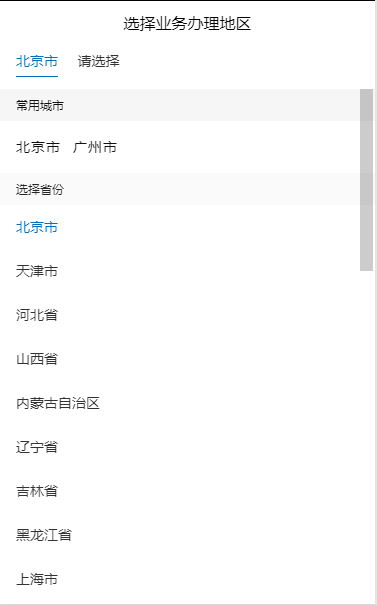
下面开始讲我们这个控件里面的逻辑
正文
我们这个控件是使用VUE来开发的,代码主要包括html、css、js这三块。下面开始讲代码以及逻辑:
html代码
<section class="myAddress">
<!-- 省市区三级联动选项 -->
<section class="showChose" v-show="showChose">
<section class="address">
<section class="topheader" id="topheader">
<span>选择您所在的地区</span>
<span @click="closeAdd()" class="close">×</span>
</section>
<section class="title" id="title">
<div class="area" @click="provinceSelected(0)" :class="tabIndex===0?'active':''">
</div>
<div class="area" @click="citySelected(1)" :class="tabIndex===1?'active':''" v-show="Province">
</div>
<div class="area" @click="districtSelected(2)" :class="tabIndex===2?'active':''"
v-show="City && hasDistrict && option===3">
</div>
</section>
<ul id="searchBar" @scroll="ProvinceScroll" v-show="showProvince">
<!-- 常用城市 -->
<div v-show="showProvince" class="frequentCity">
<p class="frequentCityTip" v-show="showFrequentCity">常用城市</p>
<div class="frequentCityList">
<span class="cityName" v-for="(frequentCity, index) in frequentCitys" :key="'frequentCity'+index" @click="selectFrequentCity(frequentCity)"></span>
</div>
<div class="frequentCityTip" v-show="showProvince">选择省份</div>
</div>
<!-- 省市区列表 -->
<div style="height: 101%">
<li class="addList van-hairline--bottom" v-for="(v , k) in info"
@click="getProvinceId(v.RNUM, v.AREA_NAME, k, v.AREA_CODE)" :class="v.selected ? 'active' : ''">
</li>
</div>
</ul>
<ul id="cityChangeScroll" @scroll="cityChangeScroll" v-show="showCity">
<div style="height: 101%">
<li class="addList van-hairline--bottom" v-for="(v,k) in showCityList"
@click="getCityId(v.RNUM, v.AREA_NAME, k, v.AREA_CODE)" :class="v.selected ? 'active' : ''">
</li>
</div>
</ul>
<ul id="DistrictChangeScroll" @scroll="DistrictChangeScroll"
v-show="showDistrict && option===3">
<div style="height: 101%">
<li class="addList van-hairline--bottom" v-for="(v,k) in showDistrictList"
@click="getDistrictId(v.RNUM, v.AREA_NAME, k, v.AREA_CODE)" :class="v.selected ? 'active' : ''">
</li>
</div>
</ul>
</section>
</section>
</section>
css代码:
.myAddress {
width: 100%;
background-color: white;
color: #333;
height: 100%;
}
.showChose {
width: 100%;
height: 100%;
position: fixed;
top: 0;
left: 0;
z-index: 120;
background: rgba(77, 82, 113, 0.8);
}
.address {
position: absolute;
bottom: 0;
left: 0;
z-index: 121;
background: #fff;
width: 100%;
height: 100%;
}
.topTip{
height: 0.88rem;
font-size: .32rem;
color: #000;
line-height: 0.88rem;
text-align: center;
}
.title{
height: 0.88rem;
}
.unactTitle{
background-color: #ffffff;
}
.actTitle{
background-color: #f6f6f6;
}
.scrollDiv{
height: 6.4rem;
overflow-y: scroll;
}
.title h4 {
display: inline-block;
margin-left: 2rem;
font-size: 0.32rem;
line-height: 0.88rem;
font-weight: normal;
color: #999;
}
.title span {
margin: 0.42rem 0 0 2.2rem;
font-size: 0.45rem;
line-height: 0.34rem;
color: #D8D8D8;
}
.area {
display: inline-block;
font-size: 0.28rem;
line-height: 0.64rem;
height: 0.64rem;
margin-left: 0.32rem;
color: #333;
}
.addList {
padding-left: 0.32rem;
font-size: 0.28rem;
height: 0.88rem;
line-height: 0.88rem;
color: #333;
}
/* 修改的格式 */
.address ul {
height: 86%;
overflow-y: scroll;
-webkit-overflow-scrolling : touch;
}
.address .title .active {
color: #0071B8;
border-bottom: 0.02rem solid #0071B8;
}
.address ul .active {
color: #0071B8;
}
.provinceTip{
background-color: #fafafa;
font-size: .24rem;
color: #262626;
text-align: left;
padding-left: .32rem;
height: 0.64rem;
line-height: 0.64rem;
}
.frequentCity{
width: 7.5rem;
height: 1.68rem;
overflow: hidden;
}
.frequentCityTip{
text-align: left;
font-size: 0.24rem;
padding-left: 0.32rem;
background-color: #f6f6f6;
height: 0.64rem;
line-height: 0.64rem;
}
.frequentCityList{
display: -webkit-box; /* Chrome 4+, Safari 3.1, iOS Safari 3.2+ */
display: -moz-box; /* Firefox 17- */
display: -webkit-flex; /* Chrome 21+, Safari 6.1+, iOS Safari 7+, Opera 15/16 */
display: -moz-flex; /* Firefox 18+ */
display: -ms-flexbox; /* IE 10 */
display: flex; /* Chrome 29+, Firefox 22+, IE 11+, Opera 12.1/17/18, Android 4.4+ */
flex-wrap: wrap;
margin-right: .32rem;
padding: 0 0.32rem;
}
.cityName{
letter-spacing: .02rem;
font-size: .28rem;
border-radius: .4rem;
height: 1.04rem;
line-height: 1.04rem;
margin-right: 0.24rem;
}
js代码
/* 这块是data里面需要的数据参数 */
data () {
return {
showChose: false, // 是否显示省市区弹框
showProvince: true, // 显示省份列表
showCity: false, // 显示城市列表
showDistrict: false, // 显示区列表
showCityList: false, // 城市数据列表
showDistrictList: false, // 区数据列表
province: 5, // 当前选择的省份index
city: 3, // 当前选择的城市index
district: 57, // 当前选择的区index
District: false, // 区名字
Province: false, // 省名字
City: false, // 城市名字
areaProvince: '',
areaCity: '',
areaDistrict: '',
tabIndex: 0, // 当前选择的tab下标
hasDistrict: true, // 是否有区
selected: false, // 是否选中(active)
info: [], // 后台交互的省市区接口数据(数据格式跟frequentCitys这个的数据格式是一样的。)
frequentCitys: [
{ProIndex: 19, city: '广州市', cityCode: '440100', cityIndex: 201, cityKey: 0, proKey: 18, province: '广东省', provinceCode: '440000'},
{ProIndex: 19, city: '深圳市', cityCode: '440300', cityIndex: 203, cityKey: 2, proKey: 18, province: '广东省', provinceCode: '440000'},
{ProIndex: 30, city: '乌鲁木齐市', cityCode: '650100', cityIndex: 347, cityKey: 0, proKey: 30, province: '新疆维吾尔自治区', provinceCode: '650000'},
{ProIndex: 12, city: '合肥市', cityCode: '340100', cityIndex: 99, cityKey: 0, proKey: 11, province: '安徽省', provinceCode: '340000'}
], // 常用城市数据
saveCityData: [], // 存储选择的省市区的缓存数据
showFrequentCity: true, // 是否显示常用城市
saveProAdcode: '', // 保存当前选择的省份的编码
svaeProIndex: -1, // 保存当前选择的省份的索引
saveProKey: -1, // 保存当前选择的省份的下标
saveCityCode: '', // 保存当前选择的城市的编码
svaeCityIndex: -1, // 保存当前选择的城市的索引
saveCityKey: -1, // 保存当前选择的城市的下标
stepProIndex: -1, // 动态获取省份index
stepProKey: -1, // 动态获取城市index
stepCityKey: -1, // 动态获取城市key
firstIsFinshed: false, // first动态加载完成
stepIsFinshed: false // second动态加载完成
}
},
/* 三个tab的点击的方法 */
// 点击省份tab
provinceSelected(index) {
this.tabIndex = index
// 选项页面的切换
this.showProvince = true
this.showCity = false
this.showDistrict = false
this.firstShow(1)
},
// 点击城市tab
citySelected(index) {
this.tabIndex = index
this.showProvince = false
this.showCity = true
this.showDistrict = false
this.firstShow(2)
},
// 点击区tab
districtSelected(index) {
this.tabIndex = index
this.showProvince = false
this.showCity = false
this.showDistrict = true
this.firstShow(3)
}
/* 选择省市区的三个事件 */
// 选择省份列表
getProvinceId(code, input, index, adCode) {
this.tabIndex = 1
this.province = code
this.Province = input
this.showProvince = false
this.showCity = true
this.showDistrict = false
this.saveProAdcode = adCode
this.svaeProIndex = code
this.saveProKey = index
if (!this.City) {
} else {
this.City = '请选择'
}
if (!this.District) {
} else {
this.hasDistrict = false
this.District = '请选择'
}
this.showCityList = this._filter(this.info, 'citys', this.province)
// 点击选择当前
/* eslint-disable */
this.info.map(a => a.selected = false)
/* eslint-enable */
this.info[index].selected = true
this.areaProvince = input
this.firstShow(2)
},
// 选择城市列表
getCityId(code, input, index, adCode) {
this.tabIndex = 2
this.city = code
this.City = input
this.showProvince = false
this.showCity = false
this.showDistrict = true
this.District = '请选择'
this.showDistrictList = this._filter(this.showCityList, 'district', this.city)
// 选择当前添加active
/* eslint-disable */
this.showCityList.map(a => a.selected = false)
/* eslint-enable */
this.showCityList[index].selected = true
this.areaCity = input
// 判断当前选的城市是否有地区
if (this.showDistrictList.length === 0) {
this.hasDistrict = false
this.showDistrict = false
this.District = false
this.showChose = false
// 把选择的省市放入缓存中
let selectCity = {}
selectCity.province = this.Province
selectCity.provinceCode = this.saveProAdcode
selectCity.proKey = this.saveProKey
selectCity.cityCode = adCode
selectCity.cityKey = index
selectCity.city = this.City
selectCity.district = ''
selectCity.districtCode = ''
selectCity.ProIndex = this.svaeProIndex
selectCity.cityIndex = adCode
this.saveCityData = [];
this.saveCityData.push(selectCity)
} else {
this.saveCityCode = adCode
this.svaeCityIndex = code
this.saveCityKey = index
this.hasDistrict = true
this.showDistrict = true
}
this.firstShow(3)
},
// 选择区列表
getDistrictId(code, input, index, adCode) {
this.district = code
this.District = input
// 选择当前添加active
/* eslint-disable */
this.showDistrictList.map(a => a.selected = false)
/* eslint-enable */
this.showDistrictList[index].selected = true
// 选取市区选项之后关闭弹层
this.showChose = false
this.areaDistrict = input
// 把选择的数据放入缓存中
let selectCity = {}
selectCity.province = this.Province
selectCity.provinceCode = this.saveProAdcode
selectCity.proKey = this.saveProKey
selectCity.cityKey = this.saveCityKey
selectCity.city = this.City
selectCity.cityCode = this.saveCityCode
selectCity.district = this.District
selectCity.districtCode = adCode
selectCity.ProIndex = this.svaeProIndex
selectCity.cityIndex = this.svaeCityIndex
console.log('this.District', this.District)
this.saveCityData = [];
this.saveCityData.push(selectCity)
this.$emit('test', this.saveCityData)
this.showChose = false
},
/* 省市区分别对应的三个滚动事件 */
ProvinceScroll() {
let scrollTop = document.getElementById('searchBar').scrollTop
let scrollHeight = document.getElementById('searchBar').scrollHeight;
let offsetHeight = document.getElementById('searchBar').offsetHeight + scrollTop;
if (scrollTop === 0) {
document.getElementById('searchBar').scrollTop = 1;
document.body.addEventListener('touchmove', function (evt) {
evt.stopPropagation()
})
}
if (offsetHeight === scrollHeight) {
document.body.addEventListener('touchmove', function (evt) {
evt.stopPropagation()
})
}
if (offsetHeight <= scrollHeight) {
}
},
cityChangeScroll() {
let scrollTop = document.getElementById('cityChangeScroll').scrollTop
let scrollHeight = document.getElementById('cityChangeScroll').scrollHeight;
let offsetHeight = document.getElementById('cityChangeScroll').offsetHeight + scrollTop;
if (scrollTop == 0) {
document.body.addEventListener('touchmove', function (evt) {
evt.stopPropagation()
})
}
if (offsetHeight == scrollHeight) {
document.body.addEventListener('touchmove', function (evt) {
evt.stopPropagation()
})
}
if (scrollHeight <= offsetHeight) {
}
},
DistrictChangeScroll() {
let scrollTop = document.getElementById('DistrictChangeScroll').scrollTop
let scrollHeight = document.getElementById('DistrictChangeScroll').scrollHeight;
let offsetHeight = document.getElementById('DistrictChangeScroll').offsetHeight + scrollTop;
if (scrollTop == 0) {
document.body.addEventListener('touchmove', function (evt) {
evt.stopPropagation()
})
}
if (offsetHeight == scrollHeight) {
document.body.addEventListener('touchmove', function (evt) {
evt.stopPropagation()
})
}
if (scrollHeight <= offsetHeight) {
}
},
/* 数据刷选函数 */
// 对选择当前的数据,进行下一级的数据的筛选
_filter(add, name, code) {
let result = []
for (let i = 0; i < add.length; i++) {
if (code == add[i].RNUM) {
result = add[i][name]
}
}
return result
},
/* 初始化的时候,防止拖动body滚动条函数 */
firstShow (index) {
this.$nextTick(function () {
if (this.showChose === true) {
if(index === 1){
if (document.getElementById('searchBar').scrollTop === 0){
document.getElementById('searchBar').scrollTop = 1;
}
} else if (index === 2) {
if (document.getElementById('cityChangeScroll').scrollTop === 0){
document.getElementById('cityChangeScroll').scrollTop = 1;
}
} else if (index === 3) {
if (document.getElementById('DistrictChangeScroll').scrollTop === 0){
document.getElementById('DistrictChangeScroll').scrollTop = 1;
}
}
}
})
},
/* 关闭弹框函数 */
// 关闭弹框
closeAdd() {
this.District = false
this.Province = false
this.City = false
this.showProvince = true
this.showCity = false
this.showDistrict = false
this.tabIndex = 0
this.showChose = false
document.getElementById('se').style.display='block'
},
/* 显示弹框函数 */
choseAdd() {
this.showChose = true
this.firstShow(1)
},
分析
上面的代码拿到手就可以直接复制黏贴,然后就可以运行了。
这里讲下其中有几个需要注意的点:
1、正常我们使用省市区控件默认都是隐藏的,只有当我们触发后才会显示我们的弹框,choseAdd()这个方法就是显示弹框的方法。
2、当我们选择省市区完后,我们需要关闭弹框,closeAdd()这个方法就是关闭弹框的,需要注意,当我们再次点开的时候,应该显示区。
3、我们拿到数据后,注意是用_filter()这个方法对数据进行过滤。
4、当我们第一次加载这个控件后,为了防止用户下拉,拖动到body滚动条,我们需要用firstShow()这个方法来处理,体验更好。
5、为了让体验更好,我们需要对省市区对应的滚动的事件进行处理。ProvinceScroll()、cityChangeScroll()、DistrictChangeScroll()
6、info这个数据源的格式:
[
{
AREA_CODE:"110000",
AREA_NAME:"北京市",
LV:2,
P_AREA_CODE:"100000",
RNUM:1,
hasNodes:1,
id:"110100",
index:0,
text:"北京市",
citys:[
{
AREA_CODE: "110100",
AREA_NAME: "北京市",
LV: 3,
P_AREA_CODE: "110000",
RNUM: 1,
hasNodes:1,
id: "110100",
index: 0,
text: "北京市",
district:[
{
AREA_CODE:"110101",
AREA_NAME:"东城区",
LV:4,
P_AREA_CODE:"110100",
RNUM:1,
hasNodes:0,
id:"110101",
index:0,
text:"东城区"
}
],
}
],
}
]
info是一个数组,每个对象里面包含city这个数组,city每个对象里面又包含district这个数组。
说明一下个别属性的含义:
1、hasNodes是否有下一级(对象里面是否有数组)
2、RNUM是当前是第几个(从1开始,省、市、区是分开算的,比如省是从1开始算,市是从1开始,区是从1开始算的。三者是分开的)
3、index是当前下标是第几个(从0开始,当前数据对象所处的数组的第几个)
4、LV可用可不用(可以自己根据需求来考虑)
注意
看完上面的分析,应该对整个控件有了一定的理解了。最后需要注意的两点:
1、info这个数据,是用来接收后端返回来的数据的。我们需要自己写一个方法来接收后端返回来的数据的。
2、三个滚动事件主要处理的了滚动的边界,然后停止事件的传播。主要用到event.stoppropagation()
后记
最后说下完成这个控件,个人的一点感受。一般自己写钩子,可以提升自己对数据的处理能力,然后需要考虑到兼容性问题。最后需要对这个钩子进行不断的测试优化,最后上线。